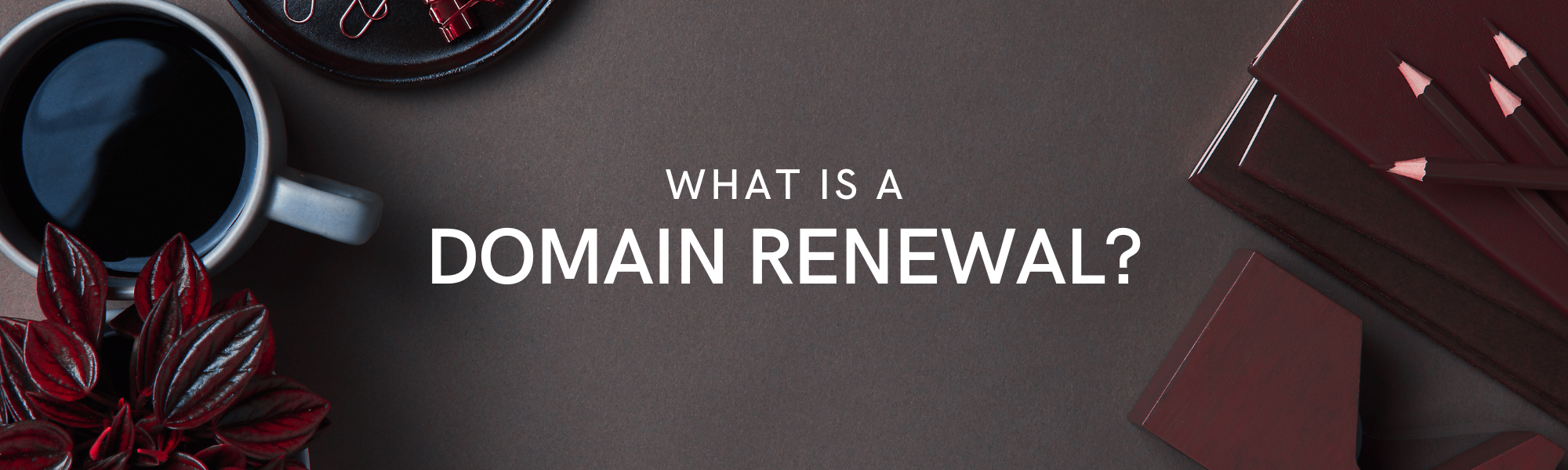Domain Renewals
Securing a domain name is an essential step in building your online presence, but maintaining ownership of that domain is just as important. Domain names aren’t a one-time purchase; they come with an expiration date and must be renewed periodically to retain ownership.
What is a Domain Renewal?
A domain renewal is the process of extending your ownership of a domain name for another specified period—typically on an annual basis. When you register a domain, you do so for a fixed term, usually one year, although many registrars allow you to register domains for longer periods (up to 10 years in some cases). However, once this registration period expires, you must renew the domain to retain ownership.
The reason domain names have expiration dates is to ensure that domains are actively managed and in use. Without an expiration policy, many domains would sit unused, preventing others from registering names that might otherwise be available. By requiring renewals, domain registrars can keep their databases up to date and allow domains to become available again if the original owner no longer wants or needs them.
The Domain Renewal Process
Renewing a domain is generally straightforward, but it’s important to understand the steps involved and ensure that you don’t accidentally lose your domain due to an expired registration.
Receiving Renewal Reminders: As the expiration date of your domain approaches, most domain registrars will send you reminder emails to prompt you to renew. These notifications typically start 30 to 90 days before your domain is set to expire. It’s critical to ensure that your contact information—especially your email address—is up to date in your registrar account, as this is how they will notify you of any upcoming renewals.
Log in to Your Registrar’s Account: To renew your domain, log in to the registrar where you initially registered the domain. Most registrars have a simple renewal interface, where you can select the domain you want to renew and choose the length of the renewal period (e.g., 1 year, 2 years, or more).
Complete the Payment: Once you’ve selected the renewal period, you’ll be prompted to complete the payment. Renewal costs are generally the same as or slightly higher than the initial registration fee, depending on the domain extension and the registrar’s pricing policy.
Confirmation of Renewal: After completing the payment, you’ll receive a confirmation email that your domain has been successfully renewed, and the new expiration date will be set. It’s a good idea to keep track of this new expiration date to ensure you renew the domain again before it expires.
Auto-Renewal Options: Preventing Accidental Expiration
One of the easiest ways to ensure that you don’t accidentally lose your domain is by enabling auto-renewal. Most domain registrars offer this service, allowing you to automatically renew your domain when it’s about to expire without needing to take any action manually.
When auto-renewal is enabled, your registrar will automatically charge your account or the payment method on file when the renewal date approaches. This ensures that your domain registration is extended without interruption, giving you peace of mind that your domain won’t expire unexpectedly.
It’s important to ensure that your payment information, such as your credit card or PayPal account, is current. If the payment method on file is invalid when the renewal attempt is made, your domain could still expire. Regularly checking your registrar account and keeping your billing details updated is crucial to maintaining ownership through auto-renewal.
Consequences of Failing to Renew Your Domain
Failing to renew your domain name on time can lead to serious consequences, including the loss of ownership. However, domain registrars typically provide grace periods and additional steps to help you reclaim your domain before it’s permanently lost.
Grace Period: After a domain expires, most registrars offer a grace period (often between 30 and 45 days) during which you can still renew the domain without any significant penalties. During this time, your website and email services may be disrupted, but the domain remains under your control and can be renewed for the standard renewal fee.
Redemption Period: If the grace period passes without renewal, the domain enters a redemption period (typically lasting 30 days). During this time, the domain is no longer under your control, and retrieving it becomes more difficult. You’ll need to pay a redemption fee, which can range from $50 to $100 or more, depending on the registrar. If you want to avoid losing your domain, it’s crucial to act quickly during the redemption period.
Risk of Losing Ownership: If neither the grace period nor the redemption period results in a successful renewal, the domain is released back into the open market. At this point, it can be registered by anyone. If your domain is valuable or associated with your brand, losing it could allow competitors or domain investors to claim it, which can be devastating for your business or personal brand.
Domain Auctions: Some registrars may place expired domains into an auction, allowing others to bid on and purchase the domain if the original owner fails to renew it. This means that even if you don’t lose the domain immediately, someone else could buy it while it’s in auction.
Protecting Your Domain Ownership
Domain renewals are a critical aspect of managing your online presence. By understanding the renewal process and the options available—such as auto-renewal—you can ensure that your domain remains under your ownership without interruption. Failing to renew on time can result in disruptions to your website and email services, hefty redemption fees, and even the permanent loss of your domain.
To avoid these consequences, stay on top of your domain’s expiration dates, keep your contact and payment information current, and consider enabling auto-renewal for a worry-free domain management experience. By taking these steps, you can safeguard your domain and maintain control of your online presence for years to come.